Main Screen
When you launch zMaxOneClick the Main Screen will appear. This screen provides the user with information about the connection with Sage 100 Contractor and buttons to access program features.
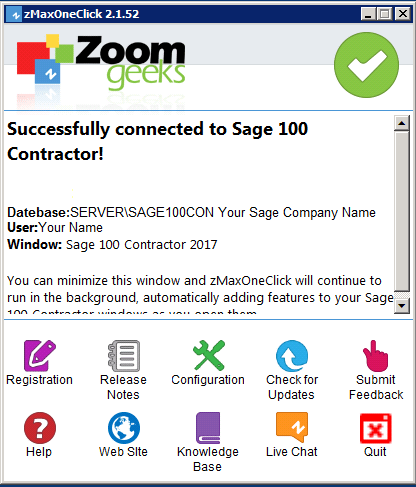
Working
If the program is registered on this computer, the screen will change to display 'Working' message.
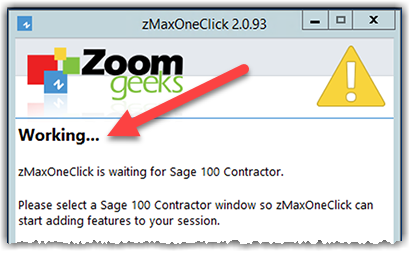
The 'Working' message means zMaxOneClick has not found a Sage 100 Contractor desktop or module specific screen. The Sage 100 Contractor screen contains the information zMaxOneClick needs to integrate with Sage 100 Contractor.
To activate zMaxOneClick, click on most Sage 100 Contractor screen. When zMaxOneClick sucessfully identifies a Sage 100 Contractor screen, the Sage 100 Contract Database:, User: and Window: fields shown on the zMaxOneClick screen will fill in.
In this example these fields were filled when the Sage 100 Contractor desktop is the active Sage window.
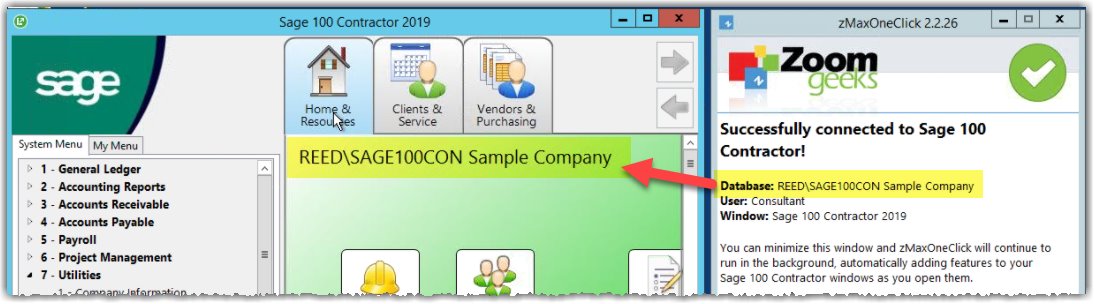
Database: REED\SAGE100CON Sample Companu
User: Consultant
Window: Sage 100 Contractor 2019
The 'Window' item will show the screen title when a module screen is the active Sage window.
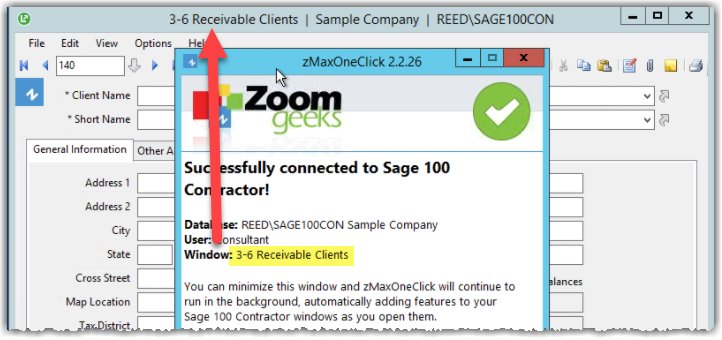
Most of the Sage 100 Contractor screens have the information zMaxOneClick needs but the 'Activity Center' screens does not have the Database.
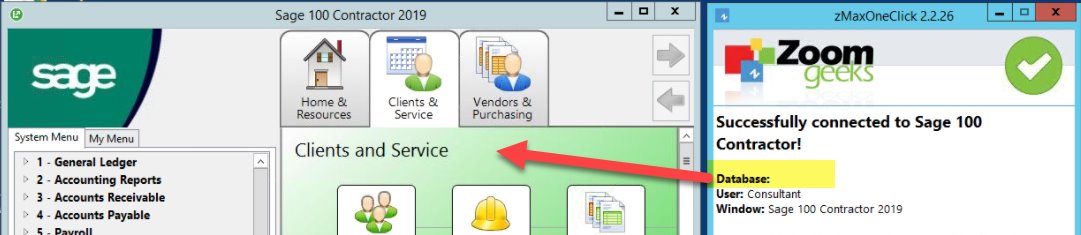
Feature Buttons
The bottom of the screen ten feature buttons
Registration
Help
Release Notes
Website
Configuration
Knowledgebase
Check of Updates
Live Chat
Submit Feedback
Quit